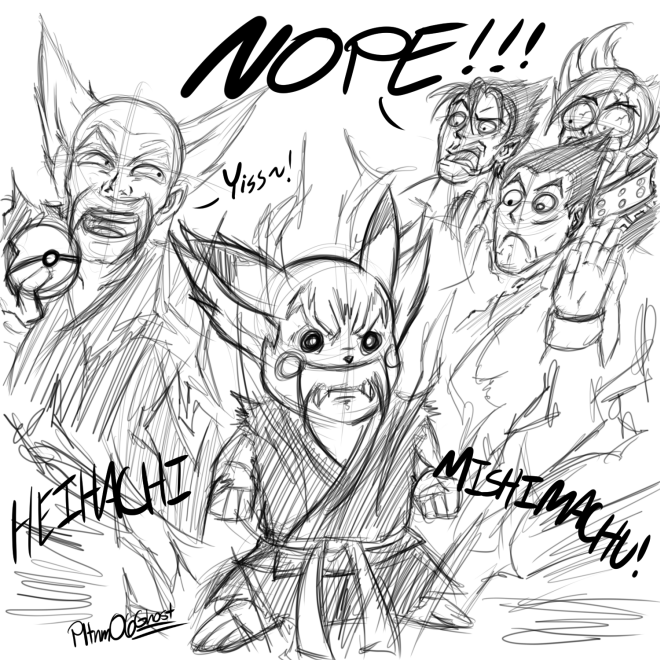You are using an out of date browser. It may not display this or other websites correctly.
You should upgrade or use an alternative browser.
You should upgrade or use an alternative browser.
Creative Art Input Thread
- Thread starter Argentus
- Start date
Argentus
Well-Known Member
lol. No suggestions or anything?Looks good to me!
(I'm a terrible critic btw)
I already realized I screwed up the lighting bad....I'm going to have the lighting coming from behind metalgreymon, and otherwise the lighting coming from the glowing eyes, shoulder light, and tron lines. But I was sticking too close to the reference images for the metallic shading, now not sure how to adjust it.
Cigarette
New Member
Also, I have a whole slough of 3D models from when I was playing with SolidWorks. My favorite is this snakeblade, kinda like what Ivy wields in SC:

(Retracted view)

My second proudest accomplishment is this. If there's any fans of RWBY here, I made a model of those poor VTOL aircraft that are always getting shot down every episode

(Retracted view)
My second proudest accomplishment is this. If there's any fans of RWBY here, I made a model of those poor VTOL aircraft that are always getting shot down every episode
Last edited:
Argentus
Well-Known Member
NG1 is the only NG I remember lol. I must ask though, why is Alma looking crosseyed there?Nice, digging the colors on the donkey dude especially
Preview of something I'm working on...
View attachment 8249
Trying to figure out how to color this bitch is almost as tough as fighting her (does anyone remember NG1? haha)
as for coloring...lots and lots of gradients lol.
Argentus
Well-Known Member
Lol going for that ahegao or whatever its called?She's supposed to be 'broken' but maybe I overdid it
Ghosty-J
Well-Known Member
Oh hey I came back :V
Blah blah blah, some crap I scribbled on Christmas.

Anyway, that Digimon art looks great for a WIP! Metallic lighting/shading is super tricky. When I shade metal, my order usually goes as such:
Highlight -> Midtone -> Highlight -> Core Shadow -> Shadow -> Reflective light
I should be looking into it more, but it's how I always got some pretty convincing results. Perhaps when I feel like practicing it, a full on drawing of Dural would suffice :U
Blah blah blah, some crap I scribbled on Christmas.

Anyway, that Digimon art looks great for a WIP! Metallic lighting/shading is super tricky. When I shade metal, my order usually goes as such:
Highlight -> Midtone -> Highlight -> Core Shadow -> Shadow -> Reflective light
I should be looking into it more, but it's how I always got some pretty convincing results. Perhaps when I feel like practicing it, a full on drawing of Dural would suffice :U
Argentus
Well-Known Member
Oh hey I came back :V
Blah blah blah, some crap I scribbled on Christmas.

Anyway, that Digimon art looks great for a WIP! Metallic lighting/shading is super tricky. When I shade metal, my order usually goes as such:
Highlight -> Midtone -> Highlight -> Core Shadow -> Shadow -> Reflective light
I should be looking into it more, but it's how I always got some pretty convincing results. Perhaps when I feel like practicing it, a full on drawing of Dural would suffice :U
Thanks, here's an update to it. I'm just winging it and hoping for the best, to be honest lol. I still gotta do the Tron guy, background, and lighting.
TigerZhang
Member
I'm sorry, all I see is butt.
Ghosty-J
Well-Known Member
Fortunately I figured that out sooner and decided to keep all my panels in one layer as opposed to a million others for effects and junk.Protip: if anyone's ever considering doing a manga, you might want to plan out the technical aspect of it. I ended up with a confusing 50 layer mess because I didn't bother looking up any tutorials, and now I have to dig myself out of a huge hole
View attachment 8651
Make sure you have a tone template ready and use only one set of tones for the whole page... By default Manga Studio sort of makes you think you're supposed to do each panel individually but it's very inefficient and causes lots of annoyances later on. Also rasterize your panels. Ideally you'll have 1 folder with a handful of tones, 1 panel layer, and 1 line art layer. NOT 50.
Luckily, I'm one of those crazy dingbats that would rather spend a million of their ours working in color as opposed to messing with tones B|

This thread has now been taken over by butts.
synce
Well-Known Member
I'm sorry, all I see is butt.
Yes my plan worked!
Ghosty honestly I think you could color a page quicker than it took me to figure out tones haha And at the end of it all I ended up going with a mostly tone-free style (I think it's one of those 'less is more' things).
But yeah Manga Studio is pretty sweet... it's mostly used by Japanese I think, hence why it's very tough to find good English tutorials.