@Pictured MindProbably my first sample post since uMod days, lol. Finally making some progress with some testing. This is an old school method for now. Thought I'd try a coat less version.
View attachment 13062
View attachment 13063
You are using an out of date browser. It may not display this or other websites correctly.
You should upgrade or use an alternative browser.
You should upgrade or use an alternative browser.
The Last Round Modding Photography Thread
- Thread starter Kronin
- Start date
or do you mean within blender? you can add the texture and change the UVs however you like
Yes, this is what I mean. That is the only thing left to update my mods, I'm stuck now
Yes, this is what I mean. That is the only thing left to update my mods, I'm stuck now
stretch lower part of the screen up and enter uv mode. make sure the viewport shading is set to texture

go into edit mode and make sure all the mesh is highlighted (should be by default). click open, and choose your texture

the texture is now applied and you can edit the uv how ever you like

The Enforcer
Well-Known Member
Testing out some of the new stuff out there.
Looks possible to move stuff around easily now with minimal mesh loss.

This is a hybrid of what I was working on previously. I intended to keep the arm bands & belts, but then realized I goofed something up on the hat. I added the hammer, but there was mega clipping through the poofy hair. Anyway, here's a nifty one for now.

Looks possible to move stuff around easily now with minimal mesh loss.
This is a hybrid of what I was working on previously. I intended to keep the arm bands & belts, but then realized I goofed something up on the hat. I added the hammer, but there was mega clipping through the poofy hair. Anyway, here's a nifty one for now.
LarsMasters
Active Member
CherryBlossomsNinja
Well-Known Member
I'm anxious for this Leifang's mod.
CherryBlossomsNinja
Well-Known Member
Hi, folks.
More amazing mods which @X-TECH made to a friend mine. Phase 4 in recolored Kasumi's Azalea bikini (classic Gentain bikini but without yellow Mugen Tenshin icon), school and police uniforms. I hope you like them.
https://mega.nz/#!GgRHQTxB!NBsirtBc_U0zDpEQlZujRZKnhhkL2Fhy4cy0tR1FPaI
Screenshots:


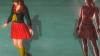


More amazing mods which @X-TECH made to a friend mine. Phase 4 in recolored Kasumi's Azalea bikini (classic Gentain bikini but without yellow Mugen Tenshin icon), school and police uniforms. I hope you like them.
https://mega.nz/#!GgRHQTxB!NBsirtBc_U0zDpEQlZujRZKnhhkL2Fhy4cy0tR1FPaI
Screenshots:


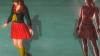


Last edited:
ChrisArmoun
Well-Known Member
Almost done with the outfit
I'm looking forward to this one myself. I'd like to add it in to compliment my green and white version. Do you plan on adding a red dragon/phoenix texture to the pants?
@Lei-Fang ng I tried to make the hair longer as you said with Matesoquia and used the Y option only with Scale but I was not able to see what it changed in Matesoquia, nothing moved or has been modified this is normal ? I mean if this is normal I can only see the modified hair in game ?
And I guess you need to use Ink_Resshufle for add the modified hair or DLC Tool maybe ?
Here is some progress that I made with external help, after a lot of failed test few week ago I am starting again to know how work Polygon Tool and just started to use Matesoquia yesterday but I can't use Matesoquia for now my game keep crashing when I edit something with Matesoquia, need to find how fix it.
Nyotengu Kimono Costume :
+ Cat Ears added with Polygon
+ Removed some part of costume with Hex Editor & Polygon
+ "Sakura Textures" Mod
+ Wings & Wingless version
+ 3 Characters Swap with the Kimono & Nyotengu face (Alpha-152 - Kasumi - Nyotengu)
+ More than 20 Differents Hairs
+ Advantage of a Hair Glitch for some Hairs
+ Make up working on all 3 Characters
+ Work with sweat & dirt


And I guess you need to use Ink_Resshufle for add the modified hair or DLC Tool maybe ?
Here is some progress that I made with external help, after a lot of failed test few week ago I am starting again to know how work Polygon Tool and just started to use Matesoquia yesterday but I can't use Matesoquia for now my game keep crashing when I edit something with Matesoquia, need to find how fix it.
Nyotengu Kimono Costume :
+ Cat Ears added with Polygon
+ Removed some part of costume with Hex Editor & Polygon
+ "Sakura Textures" Mod
+ Wings & Wingless version
+ 3 Characters Swap with the Kimono & Nyotengu face (Alpha-152 - Kasumi - Nyotengu)
+ More than 20 Differents Hairs
+ Advantage of a Hair Glitch for some Hairs
+ Make up working on all 3 Characters
+ Work with sweat & dirt
TehLoshrie-Chan
Member
Chapstick
Well-Known Member
Since clearly altered pictures are now allowed through sweetfx or otherwise here's some edited stuff from me












What system are you taking these on? If it's ps3 we've said plenty of times there's a photo extracting program out there that exports pictures full resolution with absolutely no compressionYeah. Until I'm able to get new equipment, this is what I have to work with for now. Thank you.
Since clearly altered pictures are now allowed through sweetfx or otherwise here's some edited stuff from me






I slightly enhanced the colores here too :3 :
Last edited:
Chapstick
Well-Known Member
LOL god look at how compressed the ps4 screenshots are it looks like a mosaic
TehLoshrie-Chan
Member

@TehLoshrie-Chan, @snakeray612
Rules of this thread:
- Only in-game screenshots are allowed (not photos made in programs like XNAlara)!
- Keep the digital editing (in Photoshop or other programs) to a minimum please!
- If you post more than three pictures, put the rest into spoilers (it's a shame, I know...)!
- Keep it classy (please ogle at Honoka elsewhere.)!
It's an in-game screenshot and no post editing was used.
I'm playing the PC version and i use SweetFX.
TehLoshrie-Chan
Member
SweetFX is considered under the category of post editing, since it alters the colors of the game.
There's a PC Mods specific Screenshot thread to serve that purpose.
Here's my opinion but don't take it seriously.
SweetFX is not some kind of "post editing" since the image was never "edited" in any way. SweetFX is some kind of "post effect" to the game, but screenshots can never be considered an "edited" image since the effect is already applied before taking the screenshot hence making the final image an "unedited" image.


