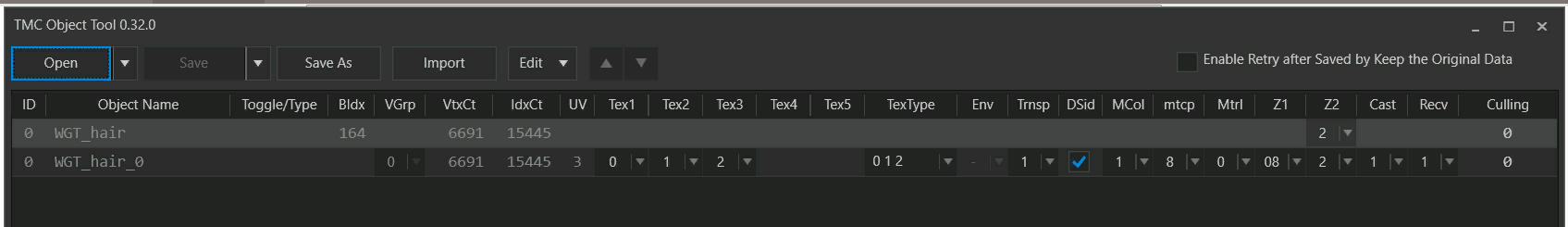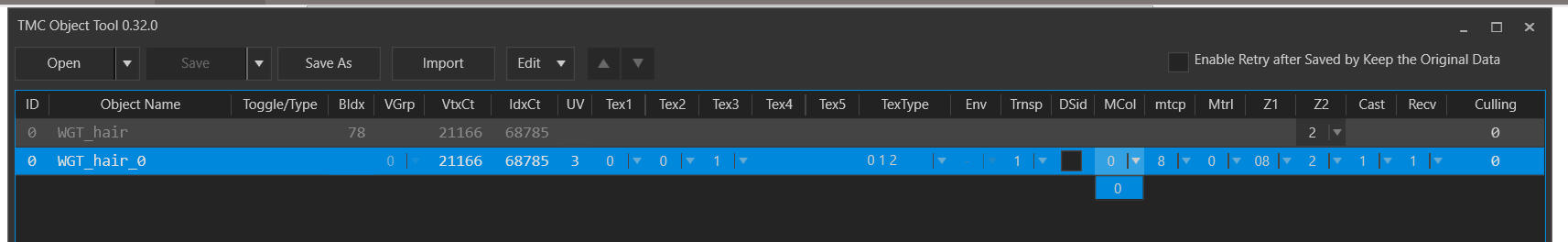otakadelic
New Member
I am new to here so only guessed that you started modding like 1 or 2 weeks before. Please forgive me. I didn't notice until check your screenshot you are already reached much higher place. That means issues and questions would be higher, complexer, person who can provide solution for complex issues is not so many exists. This might be sounds sad, but not at all. You don't need to search answers for easier issues anymore.thanks for the tips @otakadelic and now
im so fired up now and very excited ⌒°(❛ᴗ❛)°⌒ but i got another question can you tell me about "mesh transfer weights"? thank you o(〃^▽^〃)o
I check your SS again, here is other ideas (including you may want to avoid.. sorry)
Neck Seam refers face and body has different skin tone/color and effective solution is use Photoshop or GIMP or Paint.Net. You may already use one of them. Either image magician or keep try & error is the only way to know, those image editor will be the solution.
Neck Gap will happens body and face has different size and/or different location. From this picture, I think good looking guy's face is located little lower position. This could be solve by try & error. but, the gap is something have to fill and that is only solution. And as I mentioned, if possible, better to keep original neck (and below if your purpose is mainly face mod.). So, maybe search and try other guys might easier to fill gap, if exists. I believe you pick Leon with reason(s). I respect all modders favors so won't push you strongly. but if this issue turn to easier to fix then the issue is adjusting color only, which is much easier. This could be ended up with unwanted, not so excited combination. But this means greater things will happen when you can fix these issues. Too easy is waste of time. Too difficult is no progress.
(not so sure but maybe, just maybe, the reliable gentleman's face is little low and little forward location now. pull up little and pull back little may looks nicer and/or more natural. but, sorry this is only guess from one screenshot and different guys has different location.)
Again, hope you will get your most favorite character with most favorite combinations and conditions. May took little time but I'm sure you will have fun time and your level goes nowhere but higher.
Good Luck!!!