Since Tekken 7 has something like the moveset extractor, does DOA6 have any similar methods for move swapping? The moveswap methods I know include the ct file for cheat engine that gattotom shared with me and another method is through messing with the ini files. These both result in the character you're playing as being disfigured and using the voice of the character you're swapping moves from. The only example I've seen of a moveswap being similar to Tekken's moveset extractor without the change in player model or voice is in this old video from 2019.
You are using an out of date browser. It may not display this or other websites correctly.
You should upgrade or use an alternative browser.
You should upgrade or use an alternative browser.
Anyone know how to swap character movesets?
- Thread starter WiseGuy75
- Start date
TRid
Well-Known Member
Download REDELBE here: https://www.loverslab.com/topic/120...g1mtools-doa6decsave-update-17-aug-redelbe-30
Here's a guide on how to install a mod with it: https://www.umodder.com/posts/20206
Here's a beginners guide on how to mod DOA6: https://docs.google.com/spreadsheet...qxhcZM/edit?pli=1&gid=919426452#gid=919426452
If you wish to swap characters' movesets, download rdbtool here which will allow you to extract the game files:
You can download this mod and observe its folder structure to understand how to create a DOA6 character moveset swap mod:

 www.deviantart.com
Basically, you will just have to extract the specific character files (the .g1m files of the source character and the .g1a files of the destination character) from the bin archive game files using rdbtool, then organise them in a similar way and create an ini file.
www.deviantart.com
Basically, you will just have to extract the specific character files (the .g1m files of the source character and the .g1a files of the destination character) from the bin archive game files using rdbtool, then organise them in a similar way and create an ini file.
As for swapping characters' voices, here's a guide on how to mod DOA6 sound files:
Here's a character voice mod to use as a folder structure example for creating a DOA6 voice mod:

 www.deviantart.com
www.deviantart.com
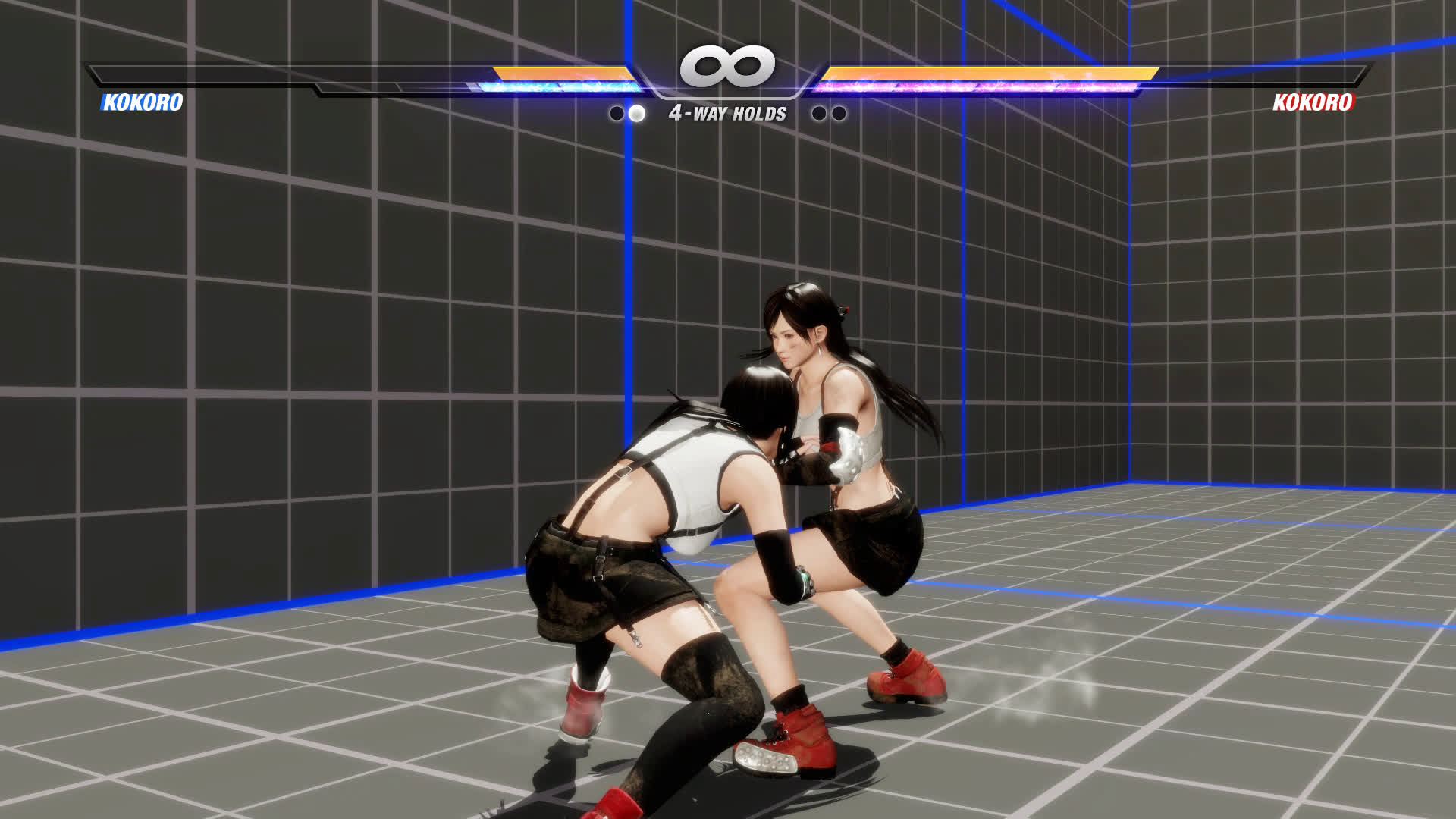
Download SRSxtool here: https://www.loverslab.com/topic/120...1mtools-doa6decsave-update-17-aug-redelbe-30/
Similarly, use rdbtool to extract the SRSA files from the bin archive game files. If you want Marie Rose's voice lines for instance, extract the file CHA_MAR.srsa from RRPreview files. Once you have extracted this, you can extract the sounds from the archive by dragging and dropping into the SRSxtool.
Here's a guide on how to install a mod with it: https://www.umodder.com/posts/20206
Here's a beginners guide on how to mod DOA6: https://docs.google.com/spreadsheet...qxhcZM/edit?pli=1&gid=919426452#gid=919426452
If you wish to swap characters' movesets, download rdbtool here which will allow you to extract the game files:
You can download this mod and observe its folder structure to understand how to create a DOA6 character moveset swap mod:

[DL Free] DoA6 Jann Lee Body Swap by PerfectDark023 on DeviantArt
As for swapping characters' voices, here's a guide on how to mod DOA6 sound files:
Changing OST files
Is it at all possible to change in game music files? Example being replacing character defaults with dimensions and doa4 club remixes? If so can I get the “modding for dummies” explanations ~thanks
www.freestepdodge.com
Here's a character voice mod to use as a folder structure example for creating a DOA6 voice mod:

DOA6 - Tifa Lockhart (JP) Voicemod (Kokoro) by mezzatsu on DeviantArt
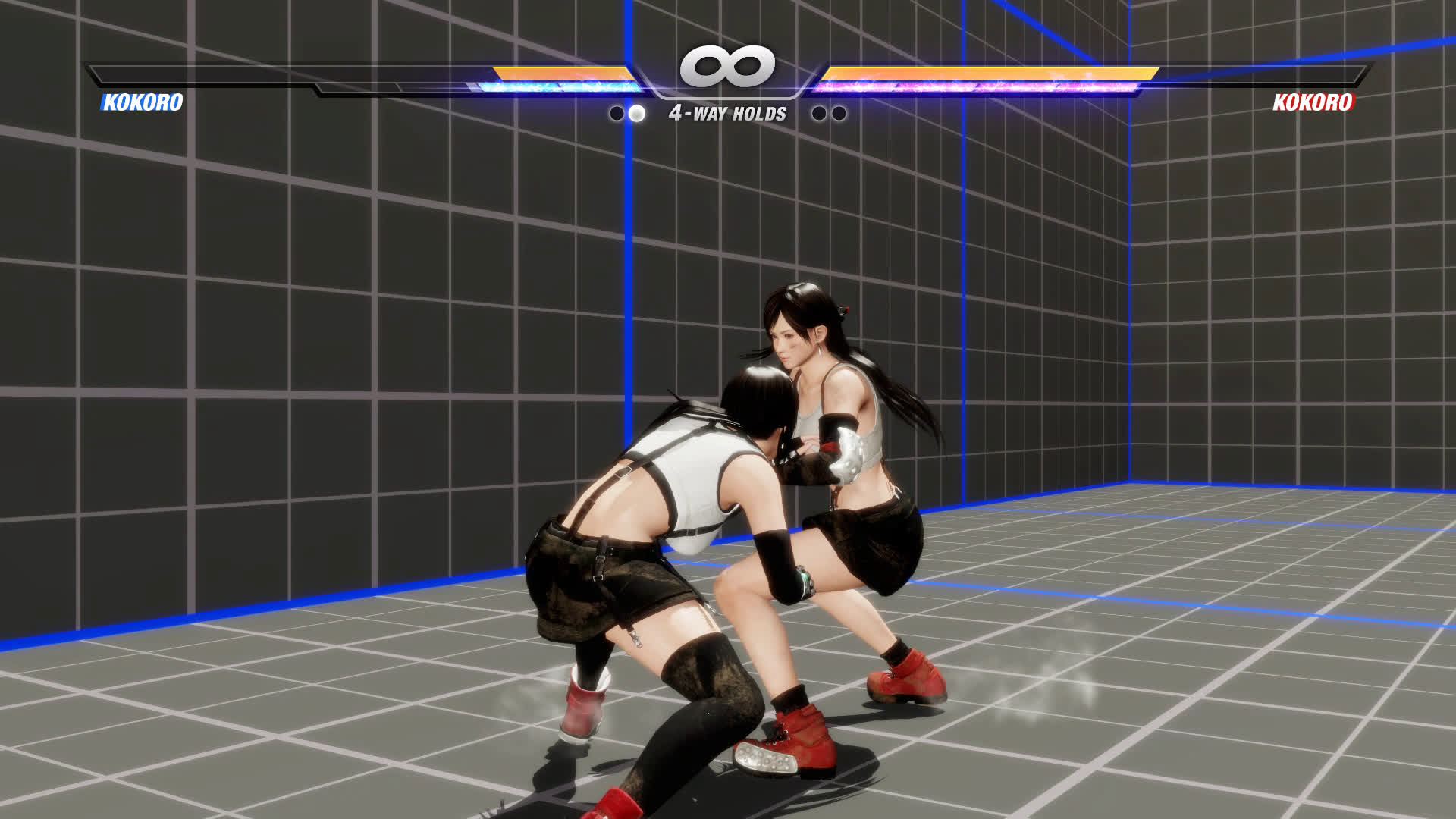
Watch Tifa Lockhart (JP) Kokoro - showcase | Streamable
Watch "Tifa Lockhart (JP) Kokoro - showcase" on Streamable.
streamable.com
Download SRSxtool here: https://www.loverslab.com/topic/120...1mtools-doa6decsave-update-17-aug-redelbe-30/
Similarly, use rdbtool to extract the SRSA files from the bin archive game files. If you want Marie Rose's voice lines for instance, extract the file CHA_MAR.srsa from RRPreview files. Once you have extracted this, you can extract the sounds from the archive by dragging and dropping into the SRSxtool.
WAZAAAAA
Well-Known Member
uhh I think there's an easier way
the excellent MicroKnightmare took my barebones moveset swapper CT and improved upon it + kept it up-to-date. You just freeze a bunch of values corresponding to the proper character ID and you're good to go https://www.mediafire.com/file/ntwydghj5fbnjp8/DOA6_Model_and_Moveset_Swap.ct/file
the excellent MicroKnightmare took my barebones moveset swapper CT and improved upon it + kept it up-to-date. You just freeze a bunch of values corresponding to the proper character ID and you're good to go https://www.mediafire.com/file/ntwydghj5fbnjp8/DOA6_Model_and_Moveset_Swap.ct/file
Last edited:
Thanks for the link, but what's the main difference between model swap and move swap? All I notice was that model swap allows you to choose make the swap in character select and that moveswap is done during vs/training. It does look a lot better than the version gattotom shared with me, only minor issue is having the voice of the character's moves you swapped with.uhh I think there's an easier way
the excellent MicroKnightmare took my barebones moveset swapper CT and improved upon it + kept it up-to-date. You just freeze a bunch of values corresponding to the proper character ID and you're good to go https://www.mediafire.com/file/ntwydghj5fbnjp8/DOA6_Model_and_Moveset_Swap.ct/file
Thanks for the guide since Perfectdark023 already told me this method with not much detail, basically for "moveset" swap he extracted the g1a files and rename them all. I tested this with Tina's moves for Kasumi but plenty of the moves still couldn't be performed and those that could had messed up camera angles. Here's a example he did with Kasumi using Jan Lee's moves. Notice she still has her voice but the animation is completely messed up:Download REDELBE here: https://www.loverslab.com/topic/120...g1mtools-doa6decsave-update-17-aug-redelbe-30
Here's a guide on how to install a mod with it: https://www.umodder.com/posts/20206
Here's a beginners guide on how to mod DOA6: https://docs.google.com/spreadsheet...qxhcZM/edit?pli=1&gid=919426452#gid=919426452
If you wish to swap characters' movesets, download rdbtool here which will allow you to extract the game files:
You can download this mod and observe its folder structure to understand how to create a DOA6 character moveset swap mod:
Basically, you will just have to extract the specific character files (the .g1m files of the source character and the .g1a files of the destination character) from the bin archive game files using rdbtool, then organise them in a similar way and create an ini file.
[DL Free] DoA6 Jann Lee Body Swap by PerfectDark023 on DeviantArt
www.deviantart.com
As for swapping characters' voices, here's a guide on how to mod DOA6 sound files:
Changing OST files
Is it at all possible to change in game music files? Example being replacing character defaults with dimensions and doa4 club remixes? If so can I get the “modding for dummies” explanations ~thankswww.freestepdodge.com
Here's a character voice mod to use as a folder structure example for creating a DOA6 voice mod:

DOA6 - Tifa Lockhart (JP) Voicemod (Kokoro) by mezzatsu on DeviantArt
www.deviantart.com
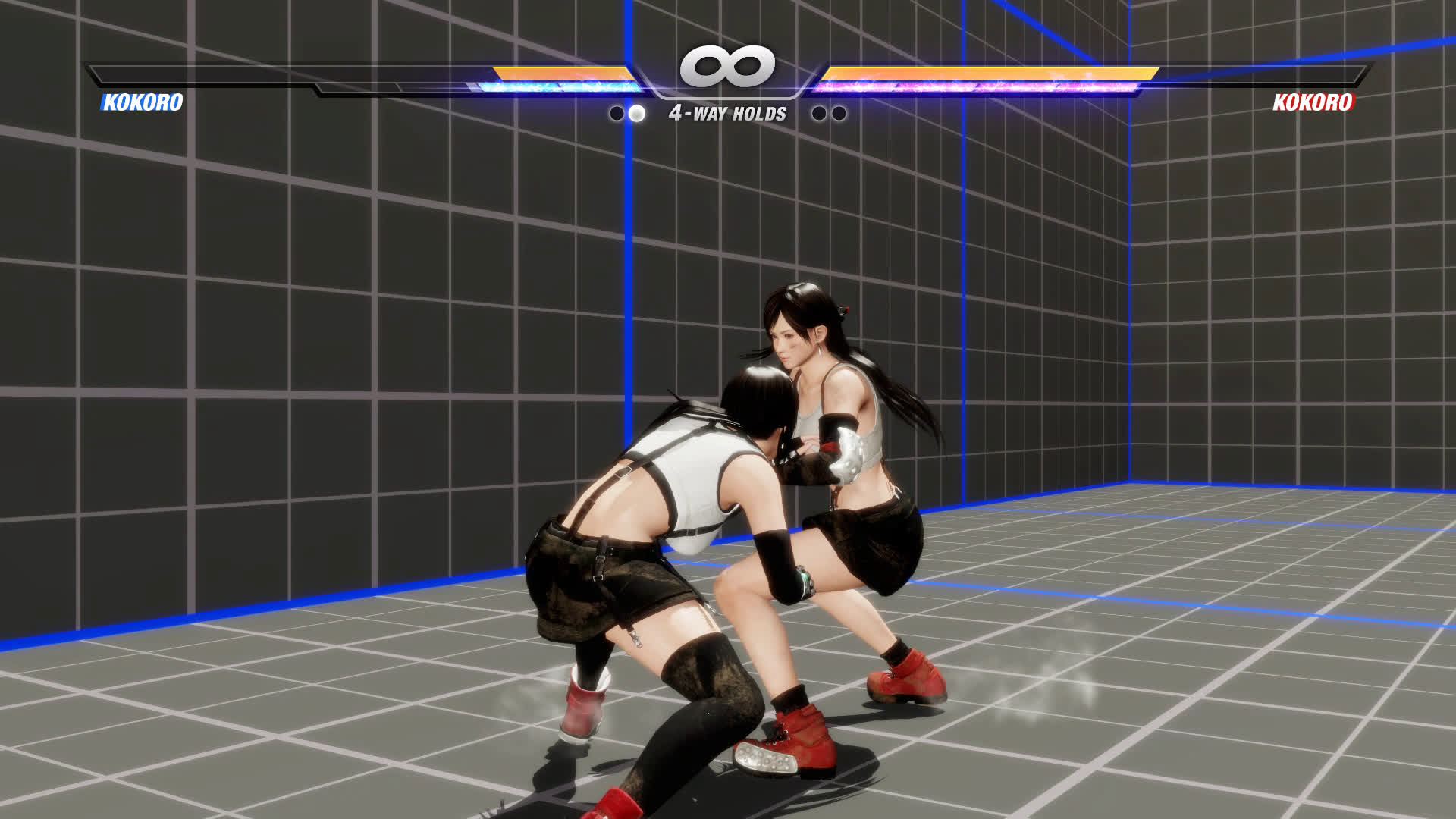
Watch Tifa Lockhart (JP) Kokoro - showcase | Streamable
Watch "Tifa Lockhart (JP) Kokoro - showcase" on Streamable.streamable.com
Download SRSxtool here: https://www.loverslab.com/topic/120...1mtools-doa6decsave-update-17-aug-redelbe-30/
Similarly, use rdbtool to extract the SRSA files from the bin archive game files. If you want Marie Rose's voice lines for instance, extract the file CHA_MAR.srsa from RRPreview files. Once you have extracted this, you can extract the sounds from the archive by dragging and dropping into the SRSxtool.
His "bodyswap" mods are the ones made through manipulation of the ini file and the character is a bit deformed depending on who you choose plus the voice is from whoever you're bodyswapping with. Here's an example of Tina with Kasumi's model:
You can just swap their bones or whatever and they'll look perfect for the most part. Here are some I made a while ago.there's not really a great way to do this that doesn't look fucked up because of how the animations define bone lengths.


Rev_an
Active Member
we have very different definitions then. i see a lot of floating feet, heads that look too big, model deformation, and a general wrongness that I did not see with the more robust bone tools we had for 5LR.
swaps like this that aren't messed up are the ones where the models and skeletons were already identical or nearly so.
swaps like this that aren't messed up are the ones where the models and skeletons were already identical or nearly so.
Editing the mesh would take care of things like the floating heads of course, and the head sizes and such comes from these being head swaps. With model swaps like OP is asking about, that is not an issue. By "perfect" I just meant the animations and proportions, apart from the floating or sinking into the ground.we have very different definitions then. i see a lot of floating feet, heads that look too big, model deformation, and a general wrongness that I did not see with the more robust bone tools we had for 5LR.
swaps like this that aren't messed up are the ones where the models and skeletons were already identical or nearly so.
