hello.
i still did not solve the problem.
1. work
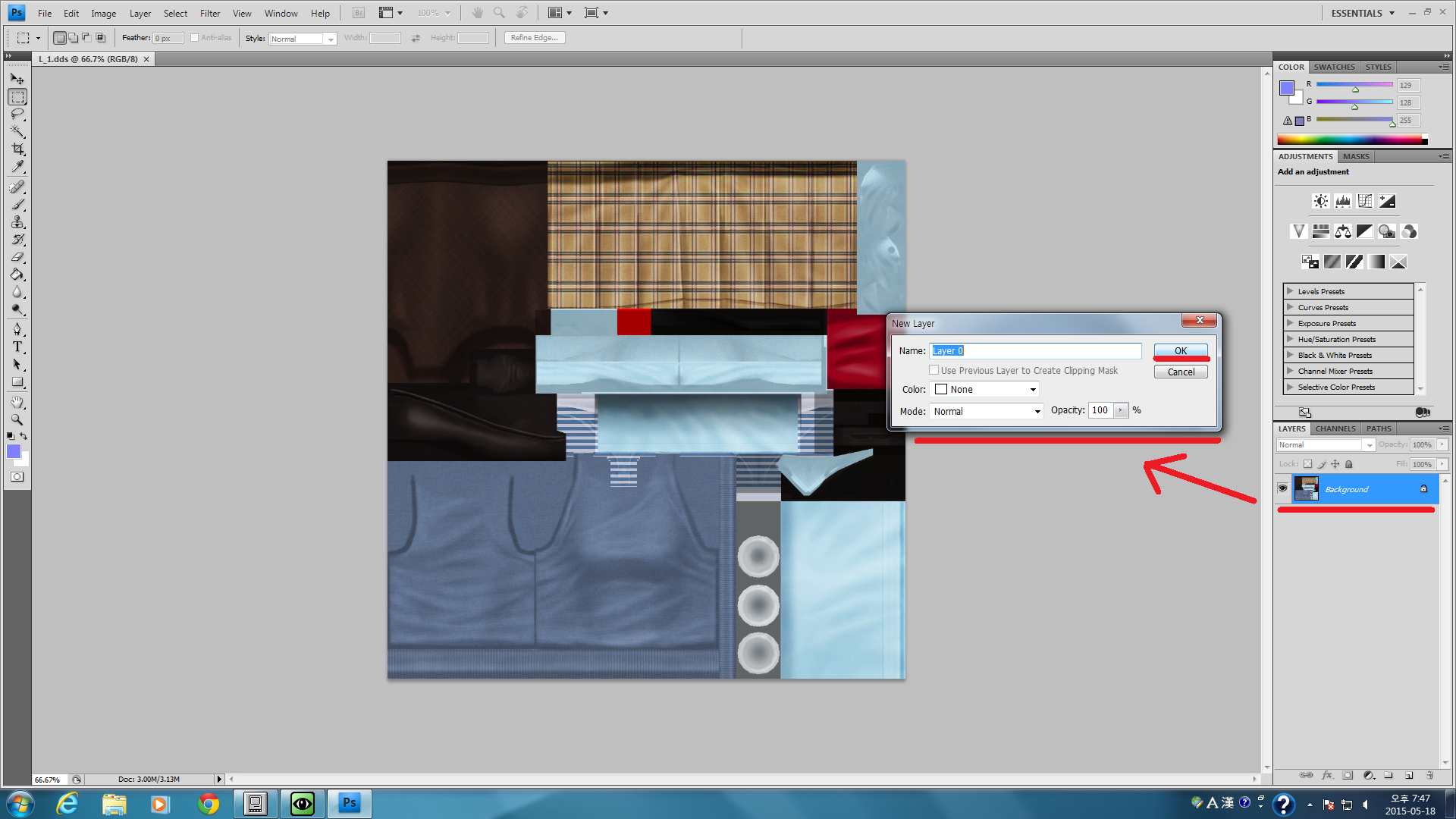
i create a new layer and, i delete the skirt texture. (in alpha map)
if, i delete a texture from the layers, skirt is changed to black.
however, there was no change.
what is the problem? i was worried, but, i could not solve. help me. T 0 T)
ayane tmc file original
http://www.freestepdodge.com/attach...7/?temp_hash=53468fdc92b0807b65cb9ff9e6aa2b5f
ayane problem file.
http://www.freestepdodge.com/attach...8/?temp_hash=53468fdc92b0807b65cb9ff9e6aa2b5f
i still did not solve the problem.
1. work
2. work
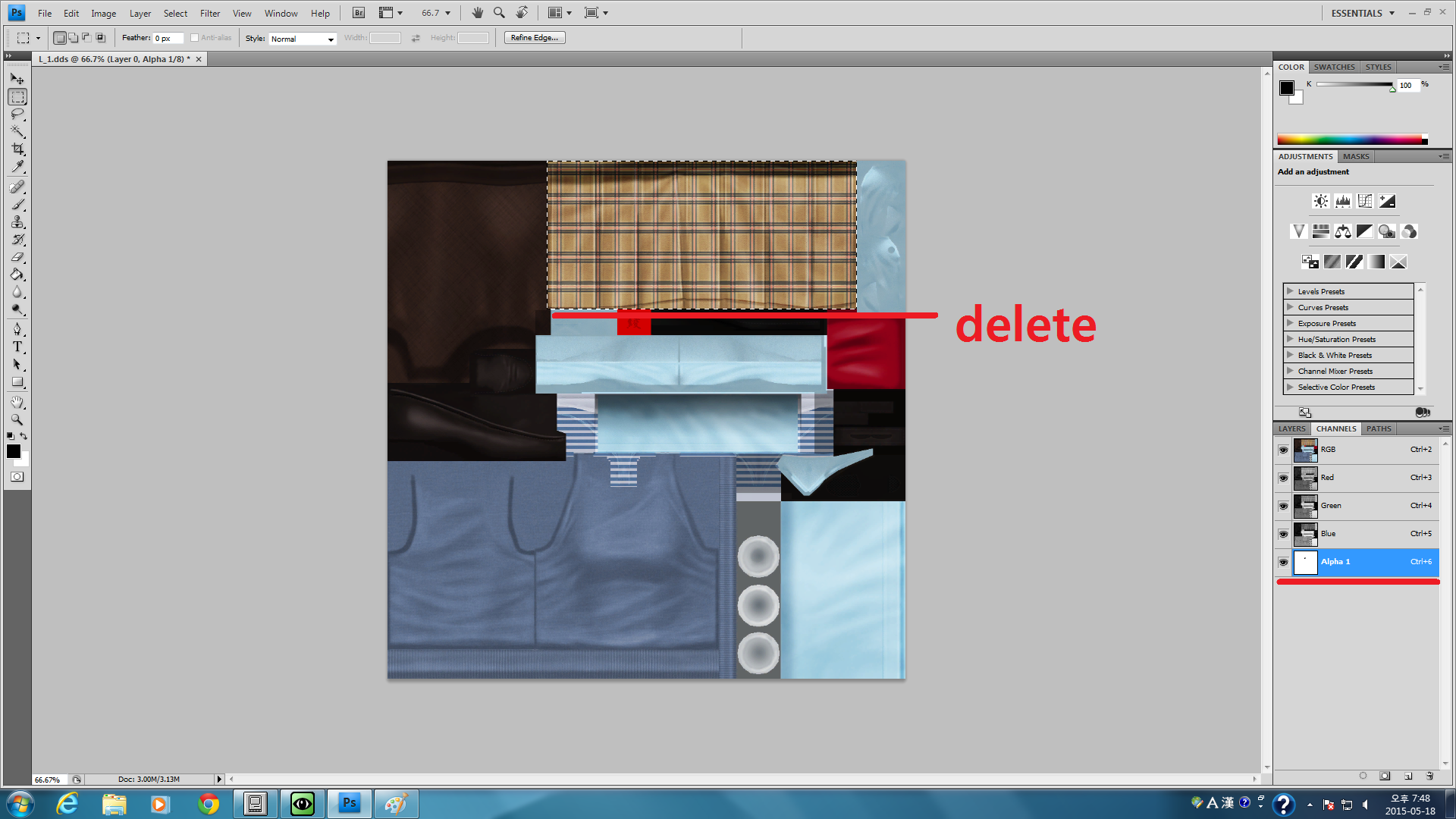
3. work
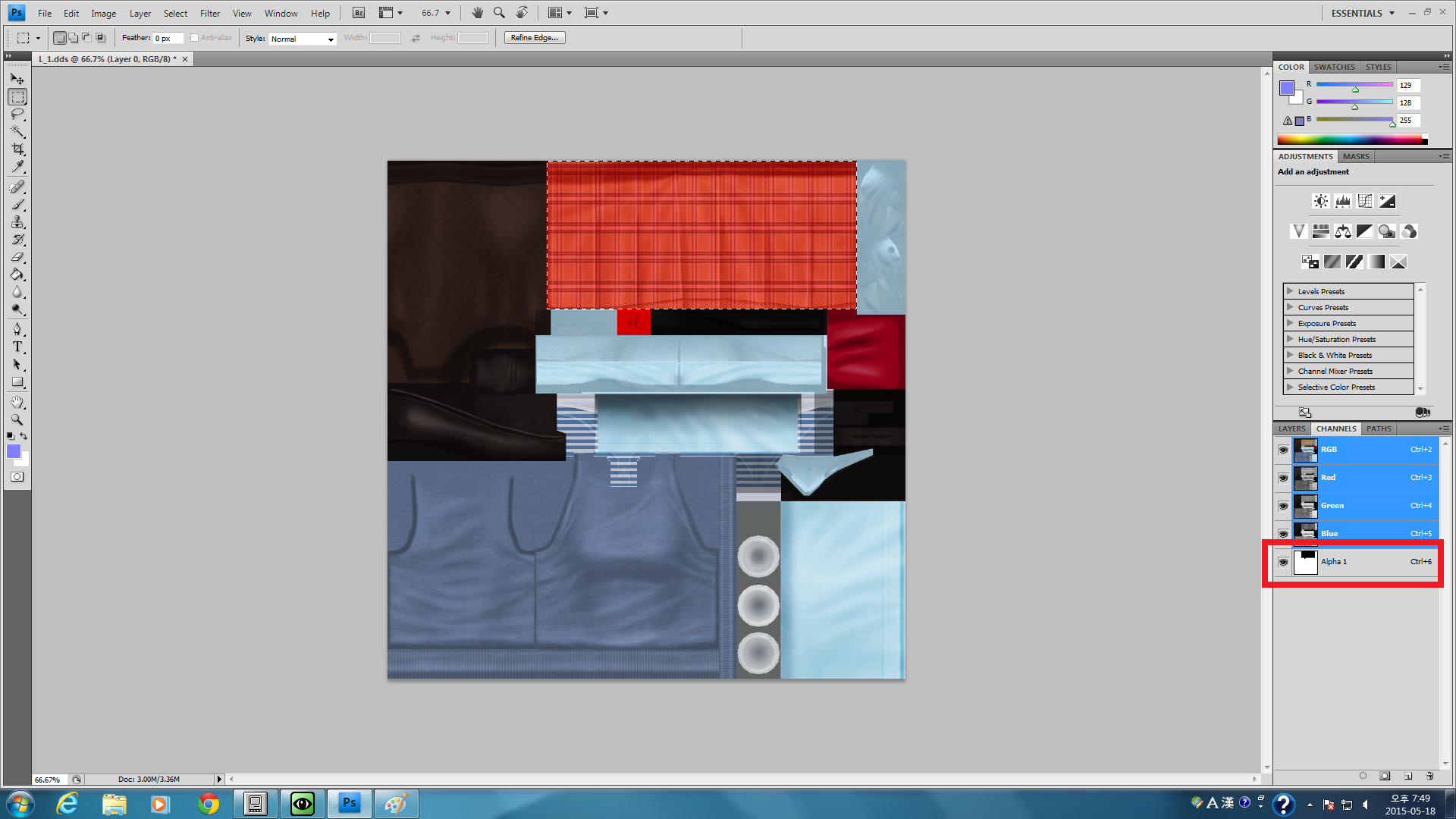
4. work
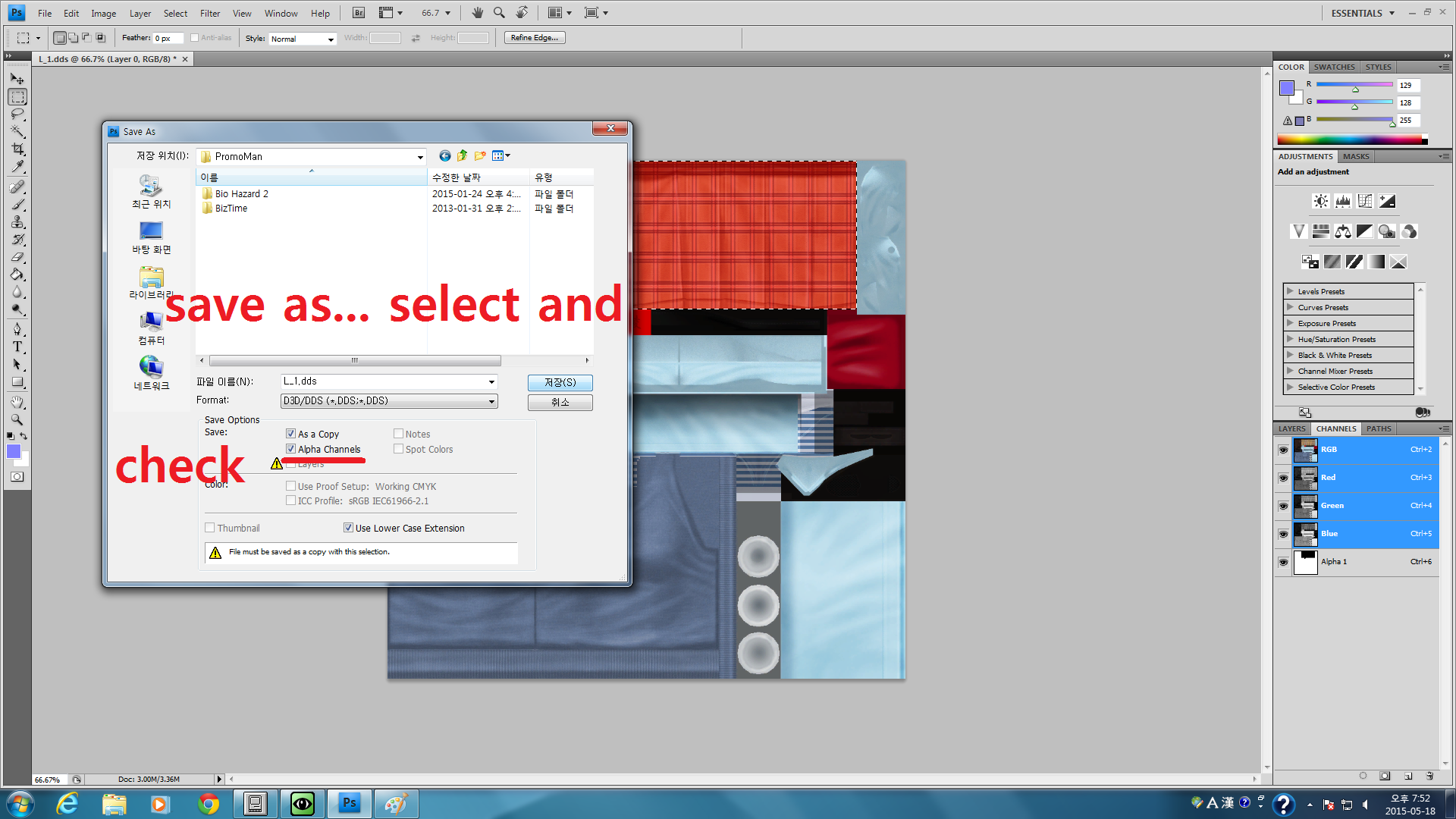
5. work
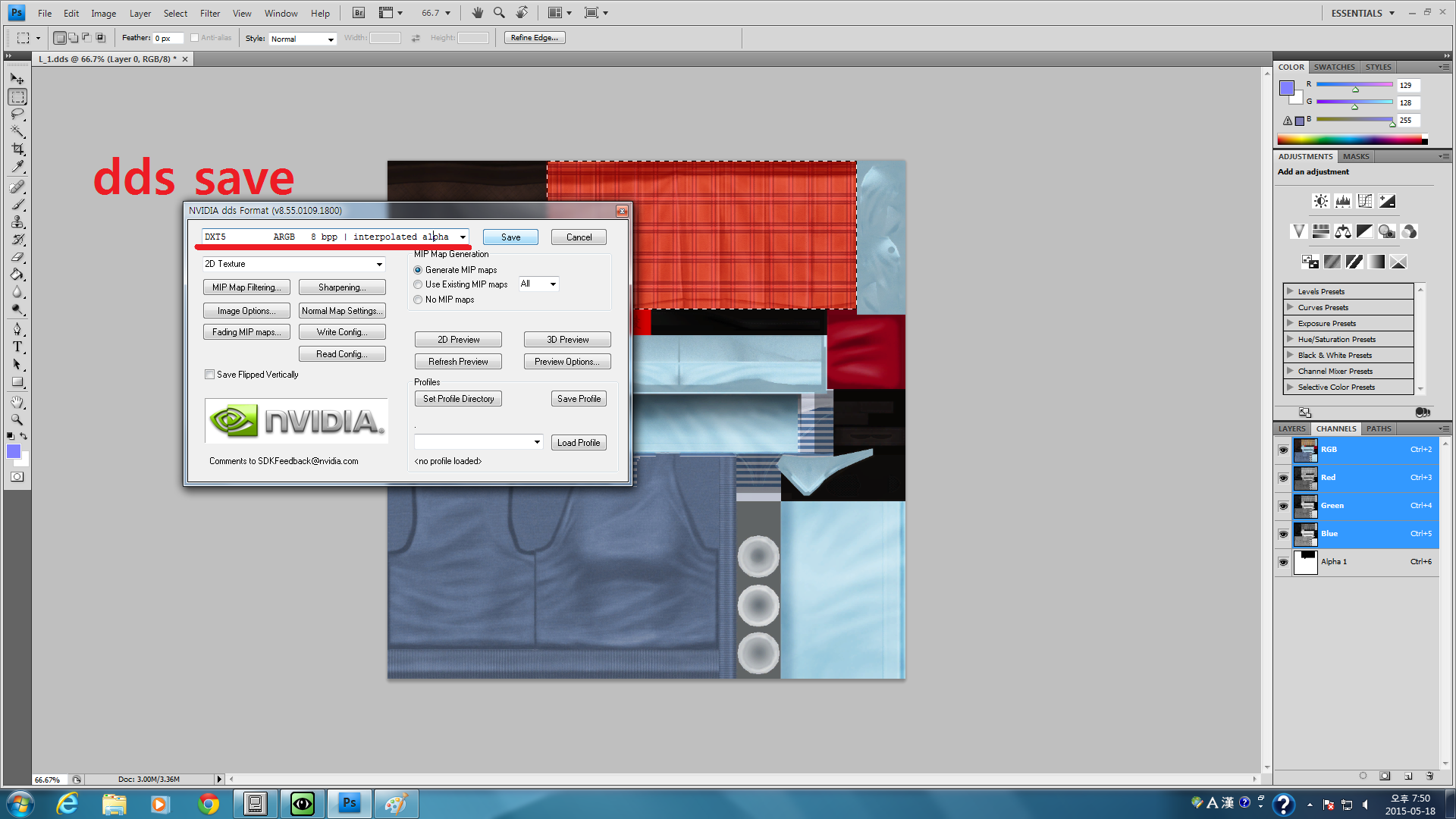
6. work
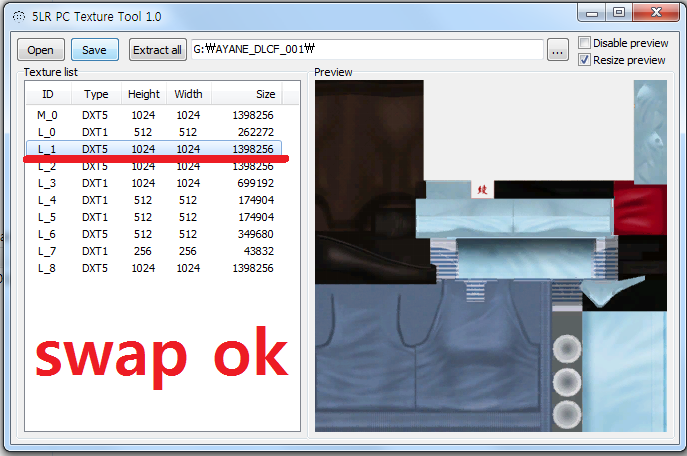
7. work
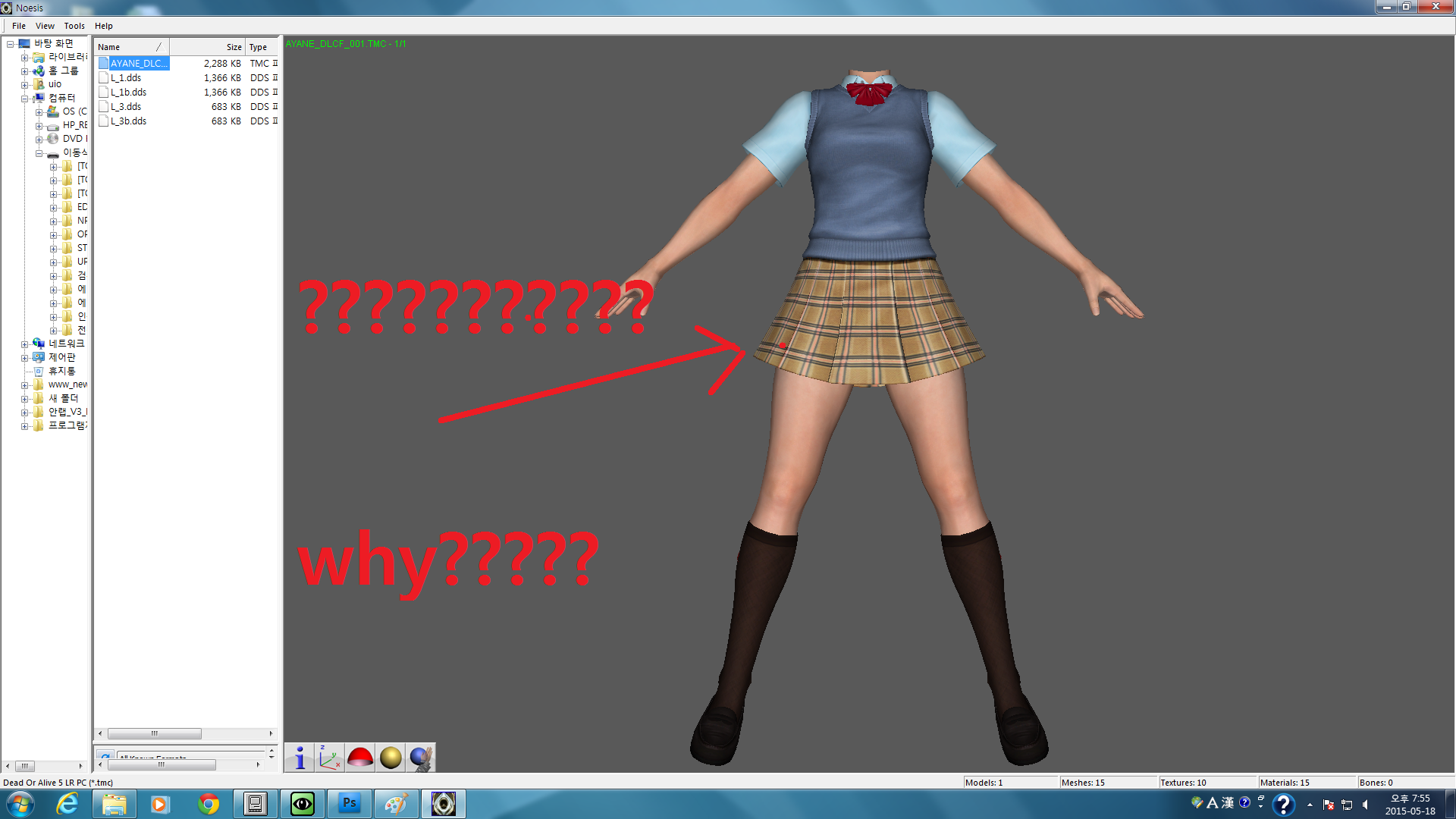
3. work
4. work
5. work
6. work
7. work
if, i delete a texture from the layers, skirt is changed to black.
however, there was no change.
what is the problem? i was worried, but, i could not solve. help me. T 0 T)
ayane tmc file original
http://www.freestepdodge.com/attach...7/?temp_hash=53468fdc92b0807b65cb9ff9e6aa2b5f
ayane problem file.
http://www.freestepdodge.com/attach...8/?temp_hash=53468fdc92b0807b65cb9ff9e6aa2b5f
Attachments
Last edited by a moderator:











