Icarus
Active Member
Hayabusa over Hayate.

He has a rounder face, probably due to the bone structure. Kind of looks like NGS2 Hayabusa. I'm thinking of remaking that costume pack I made in such a way that it can be used without having to use Umod. Just drag and drop the DLC file into the DLC folder, and presto. You have my pack and swaps.

He has a rounder face, probably due to the bone structure. Kind of looks like NGS2 Hayabusa. I'm thinking of remaking that costume pack I made in such a way that it can be used without having to use Umod. Just drag and drop the DLC file into the DLC folder, and presto. You have my pack and swaps.
Last edited: