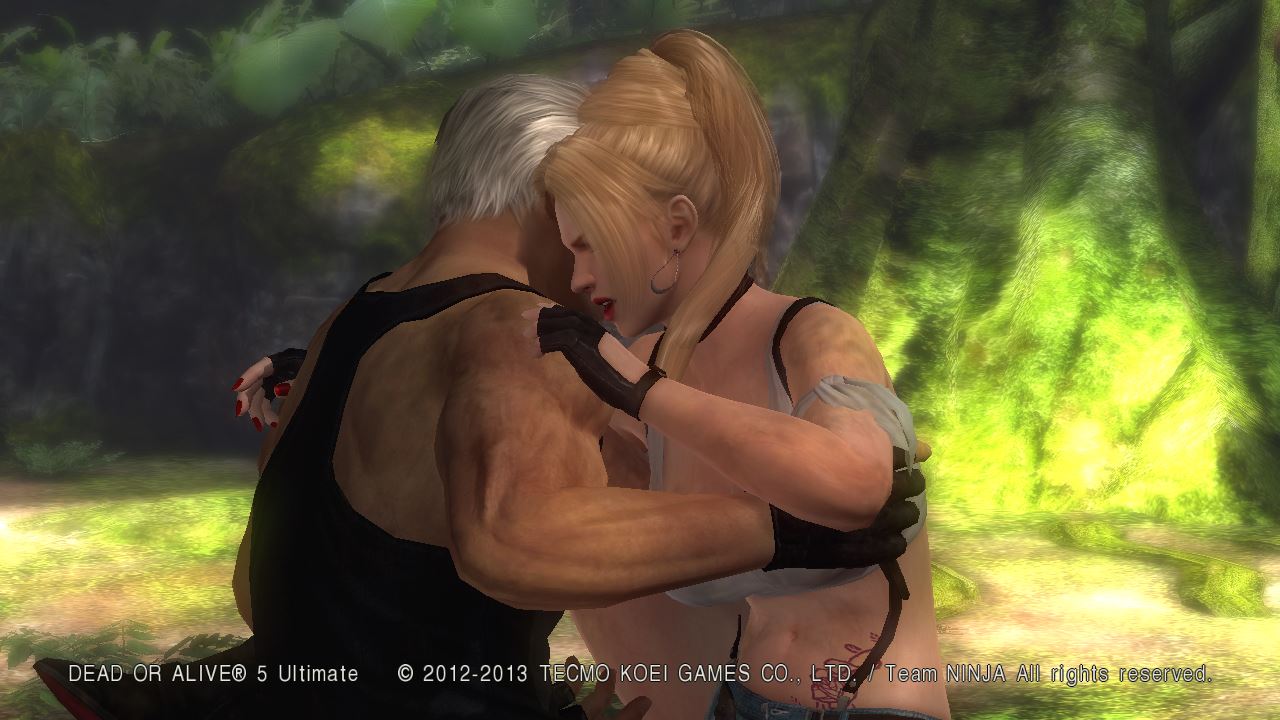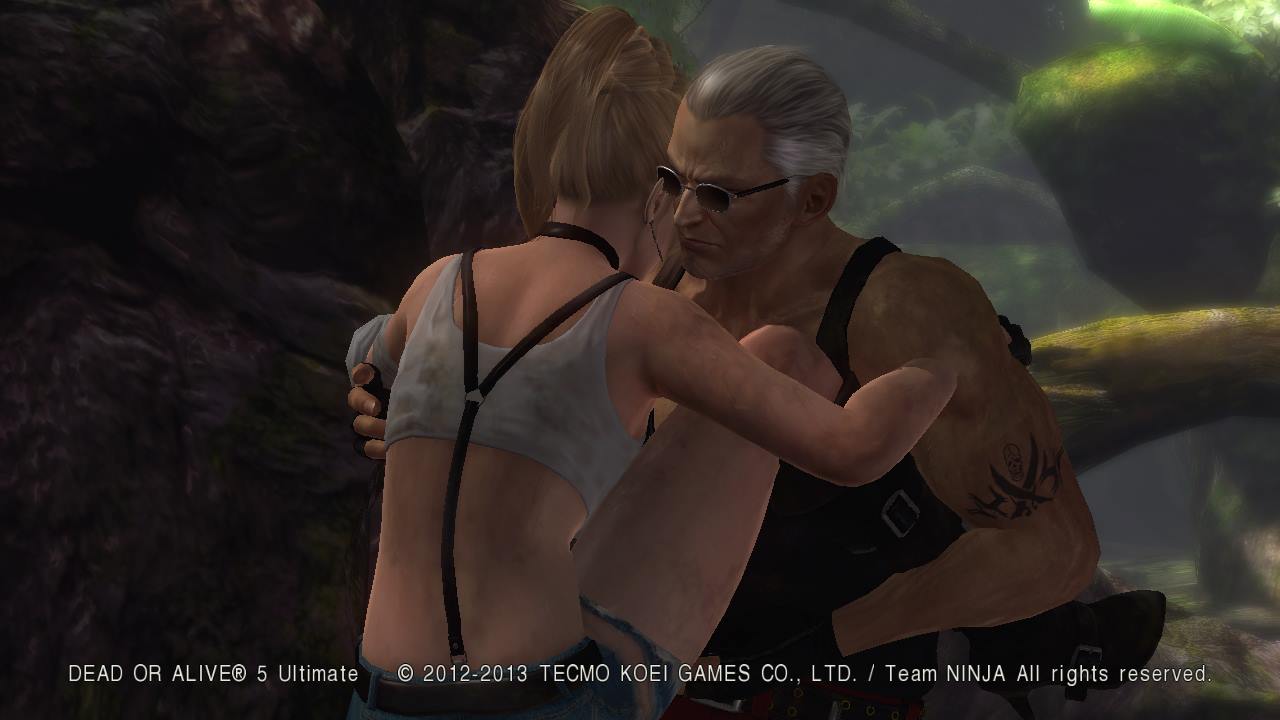Helena's ponytail hard to work with? I have no idea what you are talking about.
I don't mind requests and am happy to do it for you. Give me a day or two and I will have some for you. Almost all of my photos exist because of requests, hence why there are more photos of the females then the males in my gallery. I don't get a lot of request for the males for some odd reason.
I don't have any of the DOA5U DLC outside of the pre-order bonus and am not planing to get any at least not right away. The DLC is an endless money pit and it has eaten too much of my money as it is.
Just in case anyone is curious as to how I make the high resolution photos here is how to do it.
First you go into spectator mode or now in DOA5U movie mode and line up a good shot. Once you have have a good shot you zoom the camera in nice and close and begin talking pictures using a capture-card and FRAPS. Technically you could do it with the in game save option and upload to facebook but it would take a very long time to do it. After each picture you will pan the camera over a bit and take another pic but make sure the two pictures overlap so the picture will compile correctly.
Now that you have taken a bunch of close up pictures, about 15 to 30 throw them into the image compiler of your choice to make one large picture. I personally use Microsoft ICE to do the job.
Finally open the combined picture up with an image editing program and crop the edges and done. The whole process should only take a few minutes and is surprisingly easy to do.
One final thing. If anyone needs DOA game images for any project just think of my gallery as a completely open and free resource. If there is any image you like and want to use just take it and use it, no need to even ask or give credit.


Somehow the view got completely distorted. Even though I made sure, not to move the camera angle. I just waisted 15 minutes on that, haha. XD